Power of Attorney (POA)
Overview
Below is how a Power of Attorney LOS screen may look, attached to the signer or borrower object.
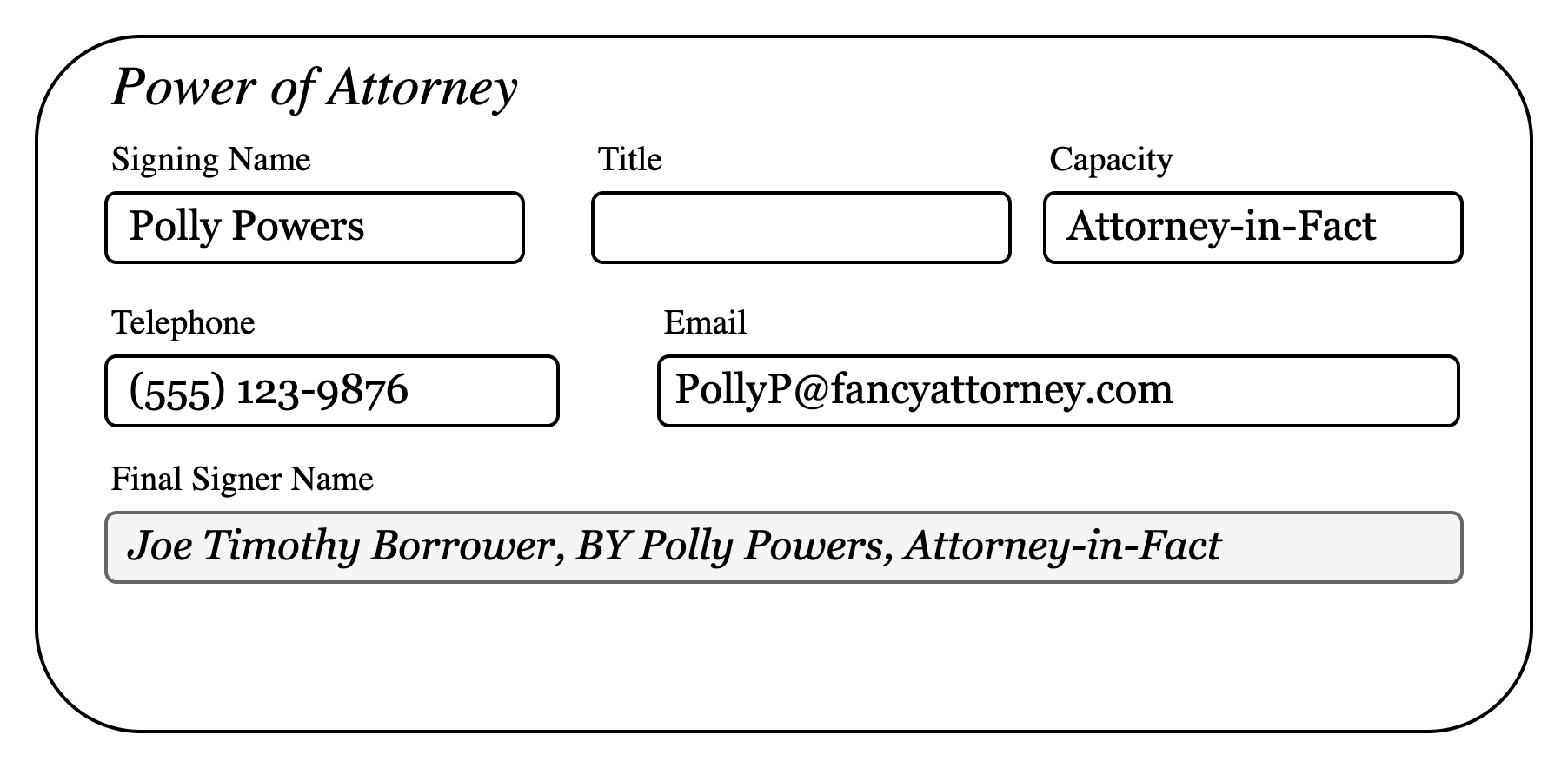
In our sample LOS for Joe Timothy Borrower, we have checked Power of Attorney and filled out the Edit POA popup to call out Polly Powers as the POA for our borrower. The final signature name in this case shows up in the grayed out box.
Borrower: Joe Timothy Borrower (Individual) POA: Polly Powers (Attorney-in-Fact)
To ensure correct mapping to Snapdocs, the Final Signer Name must be placed in the signature_name field of the borrower object. The value that our Doc Prep will print on the page needs to match the value sent to Snapdocs. Here is what our PDF closing package looks like when we draw the final pages.
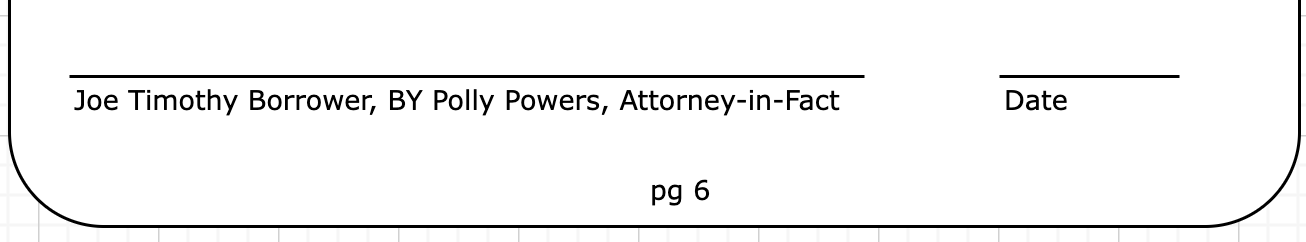
Snapdocs expected Borrower Object
In this case we expect to receive a borrower object that will allow both Joe and Polly to receive a preview, but only Polly will esign as the POA of Joe.
Joe will be sent as a normal borrower and Snapdocs will note he has nothing to sign, but will be allowed to preview the documents if lender settings allow.
The other important part is to ensure that Snapdocs receives that Final Signer Name on the Polly object, the value that is being printed on the document by the Doc Prep, into our signing borrower’s signature_name field.
"borrowers": [
{
"first_name": "Joe",
“middle_name”:”Timothy”,
"last_name": "Borrower",
“suffix”:”Sr.”,
"email": "[email protected]",
"phone": "555 123 4567"
},
{
"first_name": "Polly",
"last_name": "Powers",
"email": "[email protected]",
"phone": "555 123 9876",
"signature_name": "Joe Timothy Borrower, BY Polly Powers, Attorney-in-Fact"
}
]
Updated 3 months ago
