Check Closing Statuses
As the closing progresses, it will go through several closing statuses. To help you keep track of these milestones, we provide two ways to see the status of a closing:
- Asynchronous: Leverage a webhook subscription that listens for the
status.changedsubscription event. When your closing changes status, you will get a notification from the listener subscribed to the event. - Synchronous: Use the Get closing status endpoint that returns the current status of the closing at any time.
The following diagram describes how to create a subscription and receive status updates:
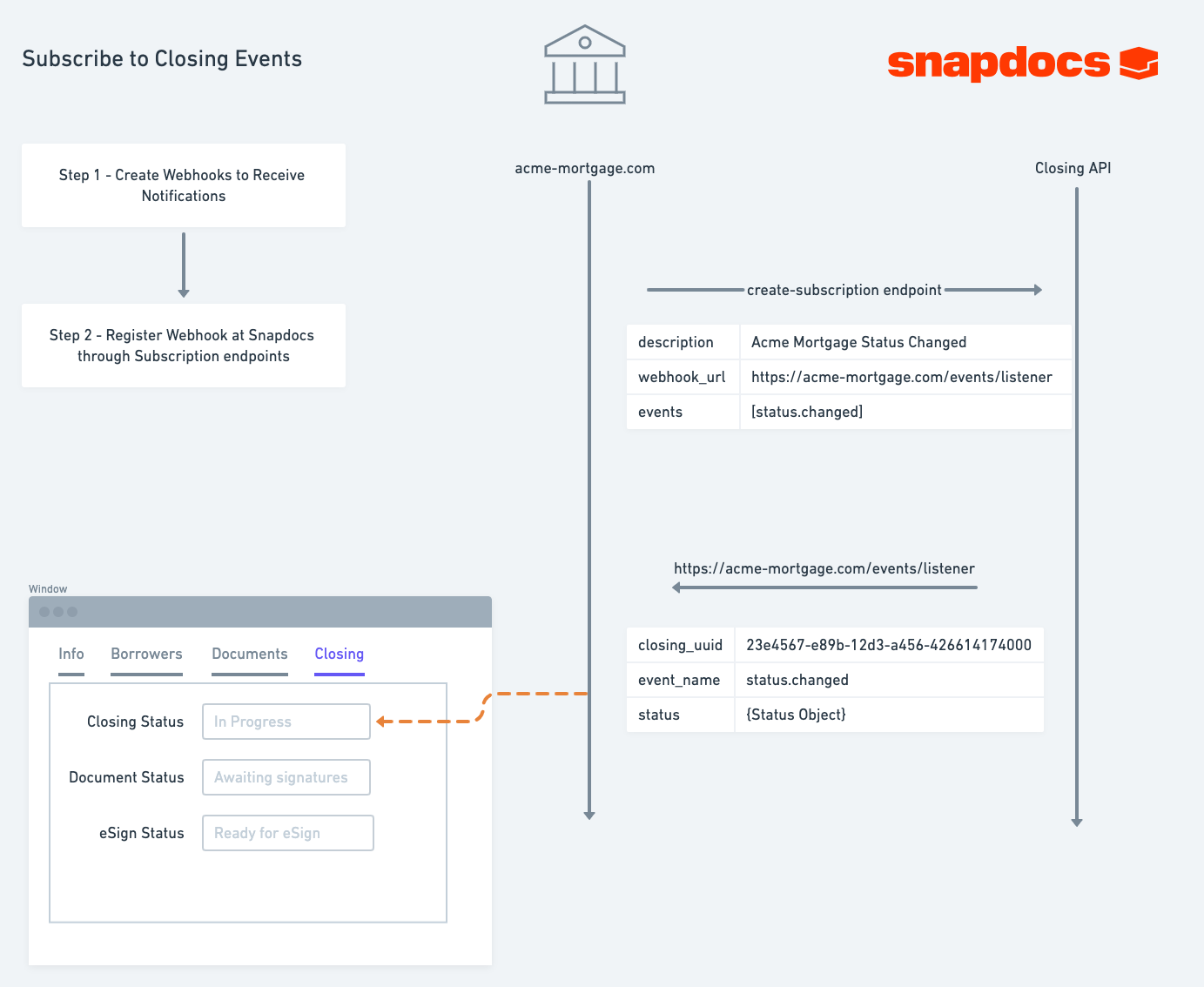
Each Snapdocs closing includes these different status categories:
- Closing status
- Document status
- Documents preview status
- eSign status
- Signing appointment status
Closing status
For all closing types, the closing status shows the high-level state of a closing. During most of the closing it will be in_progress.
| Status | Value | Description |
|---|---|---|
in_progress | Closing is in progress. | The closing has been created. The settlement agent is collaborating with the borrower to get all documents signed and notarized. |
signing_complete | Closing signing has been completed. | All documents have been signed and notarized. |
closed | Closing is closed. | The closing is complete and closed. |
canceled | Closing is canceled. | The closing has been canceled. |
canceled_for_redraw | Closing is canceled due to full redraw. | The closing has been canceled due to a full redraw. |
Document status
For all closing types, the document status shows the current condition of closing documents.
| Status | Value | Description |
|---|---|---|
docs_uploading | Documents are currently uploading to closing. | Snapdocs is waiting for documents to be uploaded. |
docs_processing | Documents attached to closing are processing. | Snapdocs is processing the uploaded documents. |
final_docs_available | Final documents are available. | Documents have been processed by Snapdocs and final documents are available. |
awaiting_signatures | Documents are awaiting signature. | The borrowers have not signed all of the documents. |
signed | Documents have been signed. | All documents have been signed and notarized. |
canceled | Closing is canceled. | The closing has been canceled. |
Documents preview status
For all closing types, we offer the borrower a preview of their documents before their signing appointment. This field lets you track where the borrower is in their preview journey.
| Status | Value | Description |
|---|---|---|
awaiting_final_docs | Awaiting final documents. | Awaiting final documents from Document Processing. |
ready_for_preview | Documents are ready for preview. | Closing documents are fully processed and ready for the borrowers to review. |
previewed | Documents have been previewed. | All borrowers have reviewed the documents. |
canceled | Closing is canceled. | The closing has been canceled. |
eSign Status
In hybrid and full eClosing transactions, the closing has an eSign package. The borrower eSigns this package prior to attending the signing with a signing agent, whether in-person or Remote Online Notarization (RON).
The eSign status tracks the release of the eSign package, and if all borrowers have eSigned.
| Status | Value | Description |
|---|---|---|
awaiting_final_docs | Awaiting final documents from Document Processing. | Awaiting final documents from Document Processing. |
awaiting_esign_release | Awaiting eSign release. | The eSign package has not yet been released due to eSign constraints set by the lender. |
ready_for_esign | Closing is ready for eSign. | The eSign package has been sent to the borrowers. |
completed_esign | eSign is completed. | All borrowers have finished eSigning the documents. |
canceled_esign | eSign is canceled. | The eSigning has been canceled due to the closing type changing. |
not_applicable | Status is not applicable to this closing. | No eSigning is offered on this closing. |
Signing appointment status
For all closing types, there is a signing appointment. For hybrid and wet closings, there is an in-person appointment. For full eClosings, there is a Remote Online Notarization (RON) appointment. This status tracks the progress of such appointments and the return of the wet-sign package (if applicable).
| Status | Value | Description |
|---|---|---|
awaiting_final_docs | Awaiting final documents. | Awaiting final documents from Document Processing. |
waiting_for_signing | Waiting for signing appointment. | The signing appointment is upcoming and has not been completed. |
completed | Signing appointment is completed. | The signing appointment has been completed. |
canceled | Closing is canceled. | The signing appointment has been canceled. |
eNote status
For hybrid or RON transactions with eNotes, there is an eNote which goes through its own flow and status. This status tracks the progress of the eNote in the eVault (if applicable).
| Status | Value | Description |
|---|---|---|
preparing | Preparing eNote. | Awaiting final eNote Document to be placed in the eVault during Document Processing. |
ready_for_signing | Waiting for electronic signing of the eNote. | The document is ready and waiting for electronic borrower signatures. |
redrawn | eNote has been recreated, as is ready for signing. | The document is ready and waiting for electronic borrower signatures, after having been updated. |
fully_signed | eNote has been fully signed. | The electronic signing includes the eNote with all borrower signature. |
registered | eNote is registered on MERS. | The eNote has been registered on the MERS eregistry. |
unregistered | eNote is unregistered on MERS. | The eNote which had been registered on the MERS eregistry has been unregistered. |
consent_declined | eNote has been declined. | The borrower has declined eSign consent for eNote, will need to close via paper note. |
canceled_enote | eNote is canceled. | The eNote has been canceled. |
not_applicable | eNote does not apply. | The closing does not include an eNote |
How to retrieve the closing_uuid from your LOS id
You can use the Get closing uuid by external identifiers to retrieve the closing_uuid based on the external identifiers you provided when you created the closing.
For example, if your LOS is Encompass, you will send the below data:
[
{
"external_system": "encompass",
"external_type": "loan_guid",
"value": 1234567
}
]Note that the above is an array of objects, so that you can store multiple identifiers as necessary.
Updated 12 days ago
