Introduction
Use Snapdocs Connect to embed functionality in your application to create closings, receive status, issue revised documents (e.g., redraws), and retrieve signed documents (e.g., scanbacks).
Functionality | Description | Endpoint |
|---|---|---|
Create a closing | Create a closing in Snapdocs with the closings endpoint. | |
Check closing status | Receive real-time status updates on the progress of the closing, including both document and signing status with the closing status endpoint. You can use a webhook subscription to automatically retrieve all updates or get the status of a specific closing. | |
Upload closing documents | Upload a new closing document into Snapdocs' system with the document endpoint. | |
Submit documents of a specified type after uploading | Signify Snapdocs that all required documents have been uploaded. | |
Submit a document redraw | Issue revised documents for the closing with the full redraw endpoint. | |
Complete a closing | Complete the closing and ready to retrieve all signed documents. | |
Download signed documents | Retrieve all signed documents associated with the closing. | |
Cancel a closing | Cancel an existing closing. | |
Reopen a closing | Reopen a closed closing. | |
Create a webhook subscription | Get notified via webhook of major events happening in the closing. | |
Delete a webhook subscription | Remove an unwanted subscription. | |
Download Audit Trail of Closing | Get audit events of a closing | https://api.snapdocs.com/api/v1/closings/{closing_uuid}/audit_trail |
Download Audit Trail of a Date | Query audit events of the specified date of a lender company |
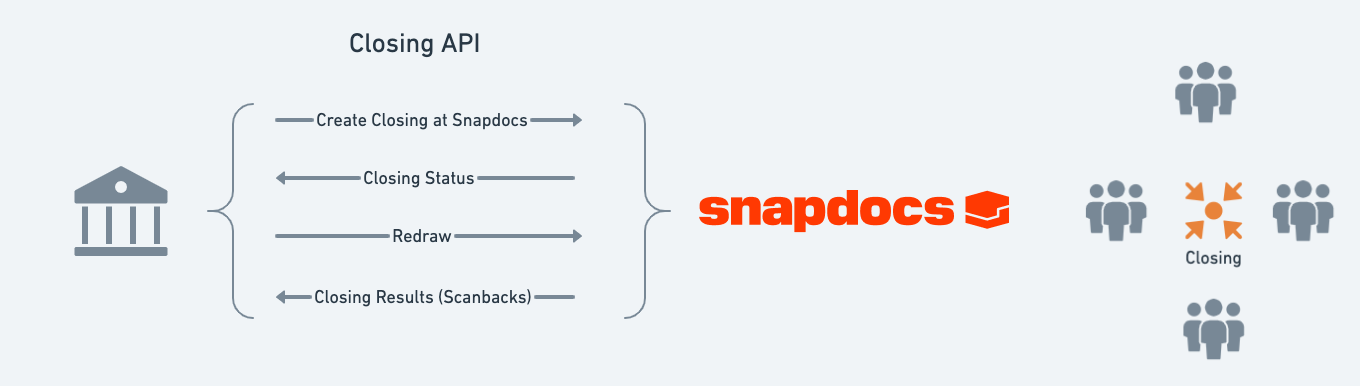
Updated 9 months ago
