Create A Hybrid Closing
Time to close!
1-2-3 Create A Closing
Remember that closings are typically created by the lender or LOS system, thus we will use the “LOS” collection for this purpose.
First, let’s get the access token with lender credentials
Select the “Get token” request from the LOS collection, and click “Send”
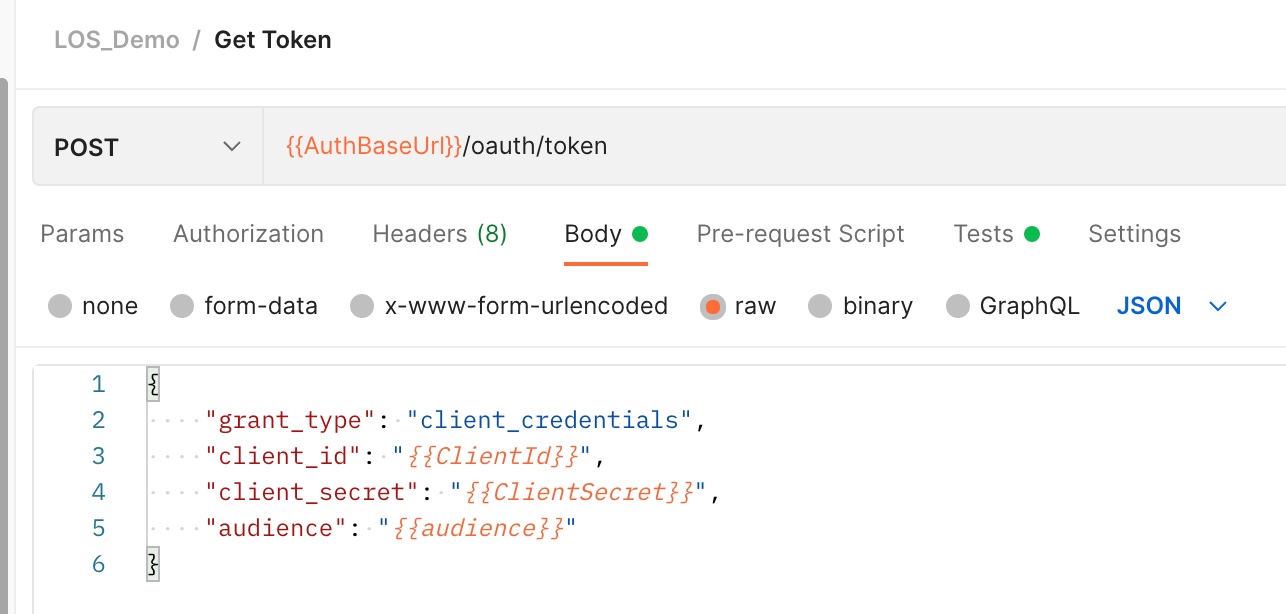
Get Access Token
There are 3 steps to create closing at Snapdocs
Step 1, Create the closing object
Step 2, Upload the documents, for example, the loan disclosure document, title document etc.
Step 3, Finally, once all the documents are uploaded, notify Snapdocs to start processing the closing.
Create Closing Object
Select the request “step 1 create a closing record” within the “Create Closing” group and click "Send"
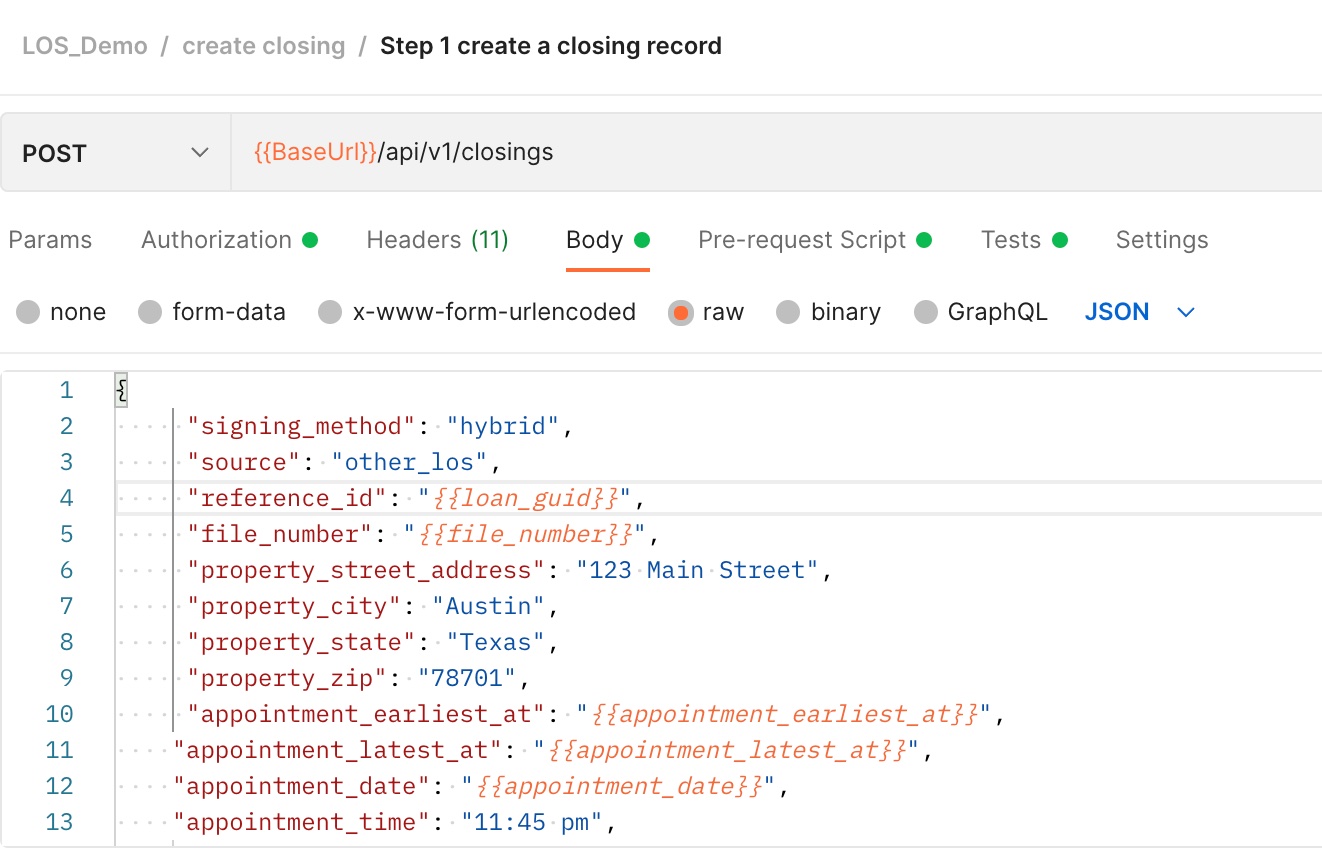
Create Closing Object
More information of the request can be found at
Create a Closing
Create a new closing
If the request succeeds you will receive response like below with HTTP response code 201
{
"closing_uuid": "d5236672-7933-4c77-a7c2-17ad65609472",
"snapdocs_url": "https:/....snpd.io/closings/d5236672-7933-4c77-a7c2-17ad65609472",
"errors": []
}The “closing_uuid” is the identifier of the newly created closing.
Upload Closing Document
The closing is useless without any document, next let’s upload a document to our newly created closing!
Go to the “LOS” collection, select the “step 2 - upload original document” in the “Create Closing” folder.
Along with the Postman collection, you should also receive some testing files, including the “sample_with_enote.pdf” (don’t mind the “enote” part, we will not use enote in this example).
Check the “body” tab and select the testing file. Then click the “Send” button.
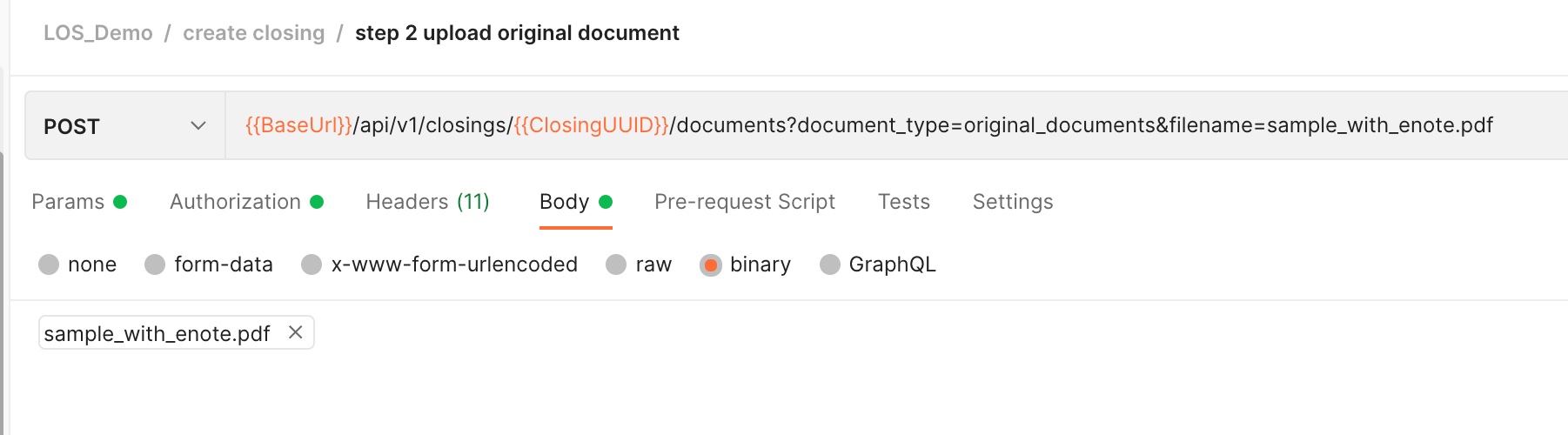
Submit Original Documents
Select the “step 3 - submit closing”, and click “Send”. This request indicates to Snapdocs that the lender has finished uploading all the original documents needed for the closing.
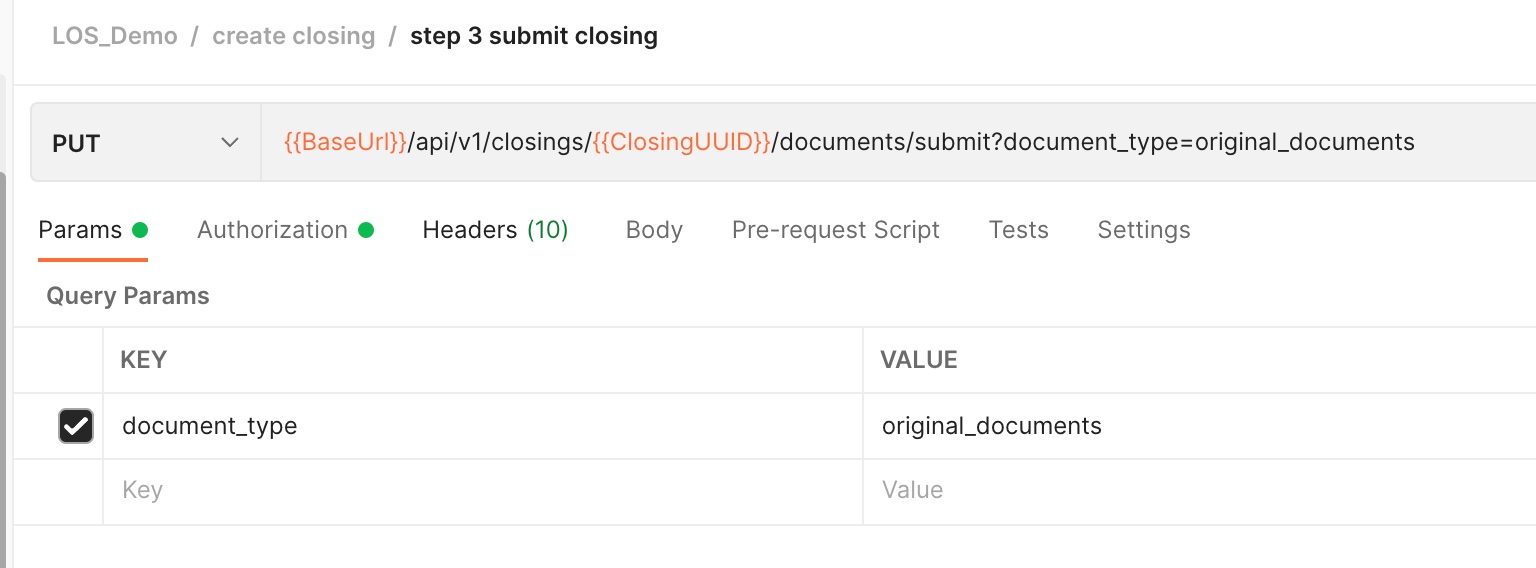
Submit Closing Documents
You should expect response code 200 from the API.
This will kick off the AI process at Snapdocs:
- Classifying the documents
- Annotate the documents
- Broadcast events to listening parties
- Send notification to closing users including borrowers per the setup by lenders.
Updated 9 months ago
