Introduction
You can keep your customers up to date on closings running through Snapdocs in your Point of Sale (POS) system. Using Snapdocs Connect endpoints, you can integrate Snapdocs with your POS to:
- Notify consumers through your POS about important events, like when it's time for them to review, eSign, and download their signed documents.
- Keep consumers up to date about the notary signing agent who they will work with.
- Show changes to the closing in your POS, whether it's canceled, the signing type changes, or when documents were added or replaced.
- Facilitate communication by integrating with Snapdocs messaging and reminders.
The guides in this section walk you through some integration use cases. Developers can work through these guides along with the details in the API Reference section to build a similar integration using the language of their choice. Non-technical readers, like business analysts or product managers, can review common use cases as they define what capabilities make sense in their POS.
How Closings Work without a POS Integration
Borrowers use your POS to apply for a loan, which creates a record in the lender’s LOS. After it's approved and cleared to close, the lender creates a closing in Snapdocs. After Snapdocs classifies the documents, your POS can leverage the Snapdocs Connect APIs to embed the borrower's digital closing experience in your POS.
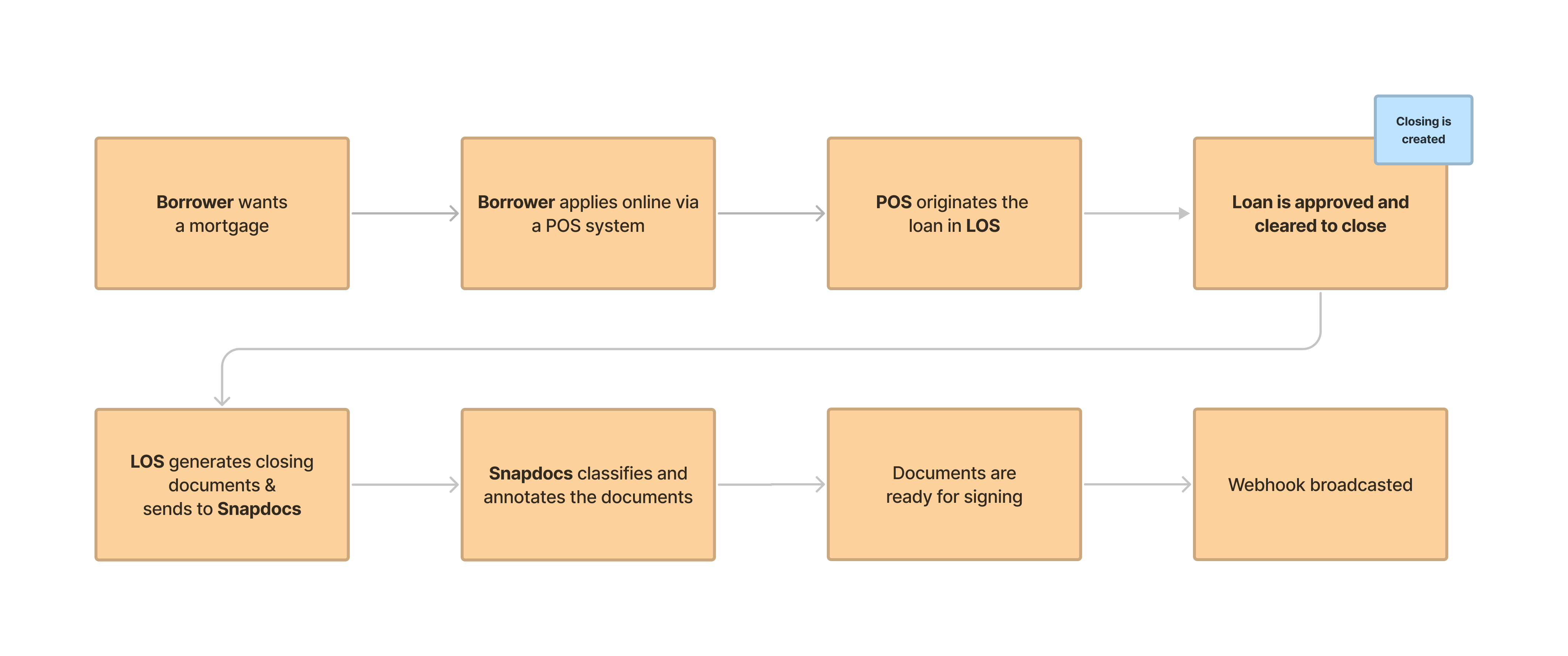
How Closings Can Work with a POS Integration
You can leverage webhook listeners to check for various subscription closing events on Snapdocs. As the closing moves through different statuses, events occur. Events can include the closing is ready for preview, ready for eSign, or the signed documents are available for download. Use the webhooks that you build to check for these events. When they happen, enable a button in your POS, send an email from the POS, or otherwise update the borrower.
Here’s an example:
- The POS creates webhook listeners to check for subscription events at Snapdocs.
- Snapdocs Connect broadcasts closing events, and the webhook listeners handle the events.
- The POS calls Snapdocs Connect to retrieve more information about the closing.
- The POS uses the information to notify the borrower via email or SMS about the closing tasks for them to complete.
- The POS also uses the information to display closing borrower tasks within the POS system.
- After the borrower completes the tasks, Snapdocs Connect broadcasts events to let the webhook listeners integrated with the POS know which actions occurred so they can notify the borrower and update the application.
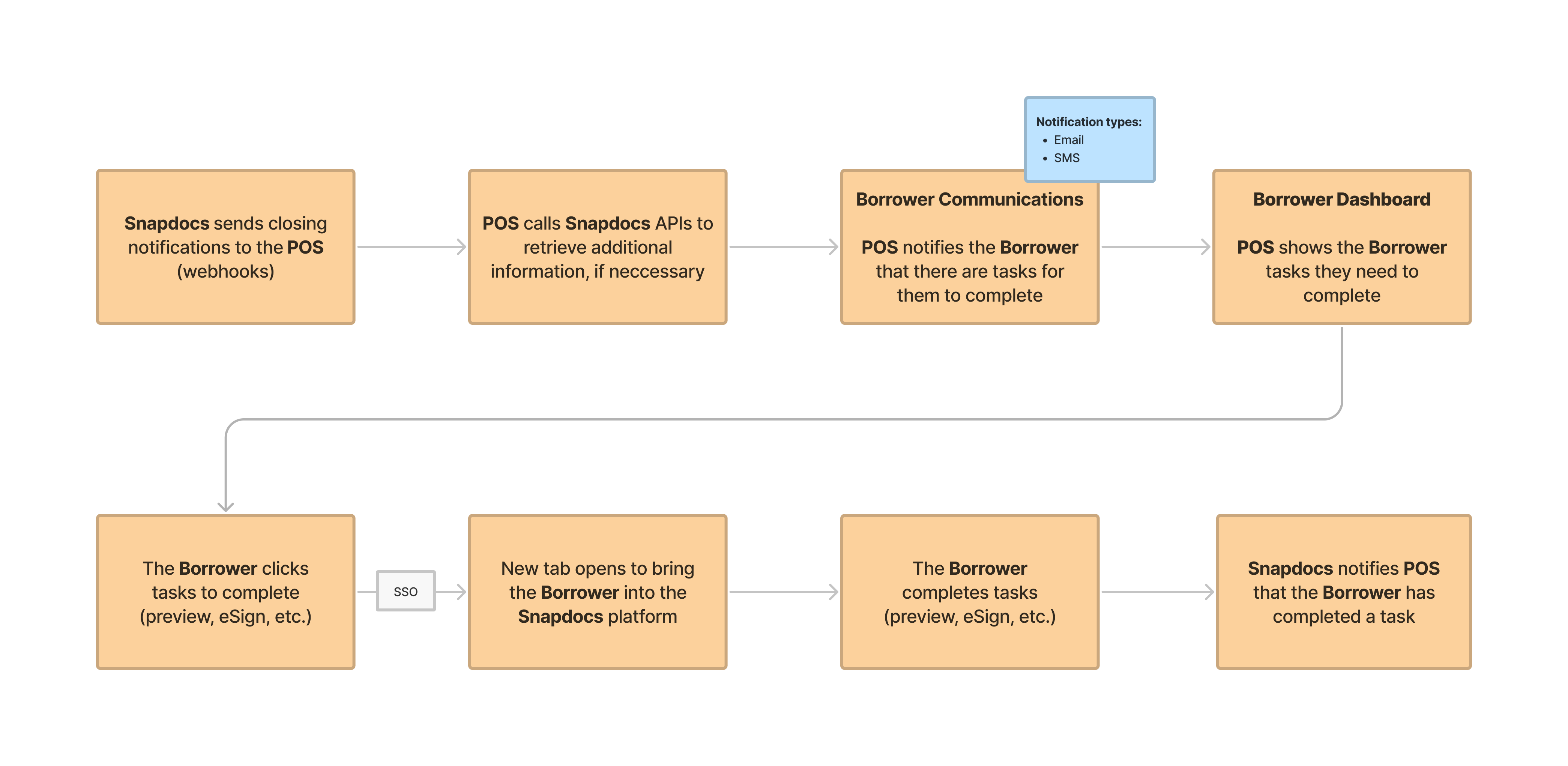
Updated 9 months ago
