Submit a Document Redraw
Introduction
As a lender user, you can easily request a document redraw (partial or full) without leaving your LOS.
This guide walks you through the two different options for completing a redraw and how to utilize them.
Full redraw
Full redraw is a Snapdocs feature that enables lenders to send a completely updated closing package and closing information to Snapdocs directly from their LOS via Snapdocs Connect. Snapdocs will then cancel the original closing, create a new closing with the new info/docs, and send intelligent communications to the settlement agent and borrower(s) to alert them of the updates.
The example below illustrates the typical full redraw workflow.
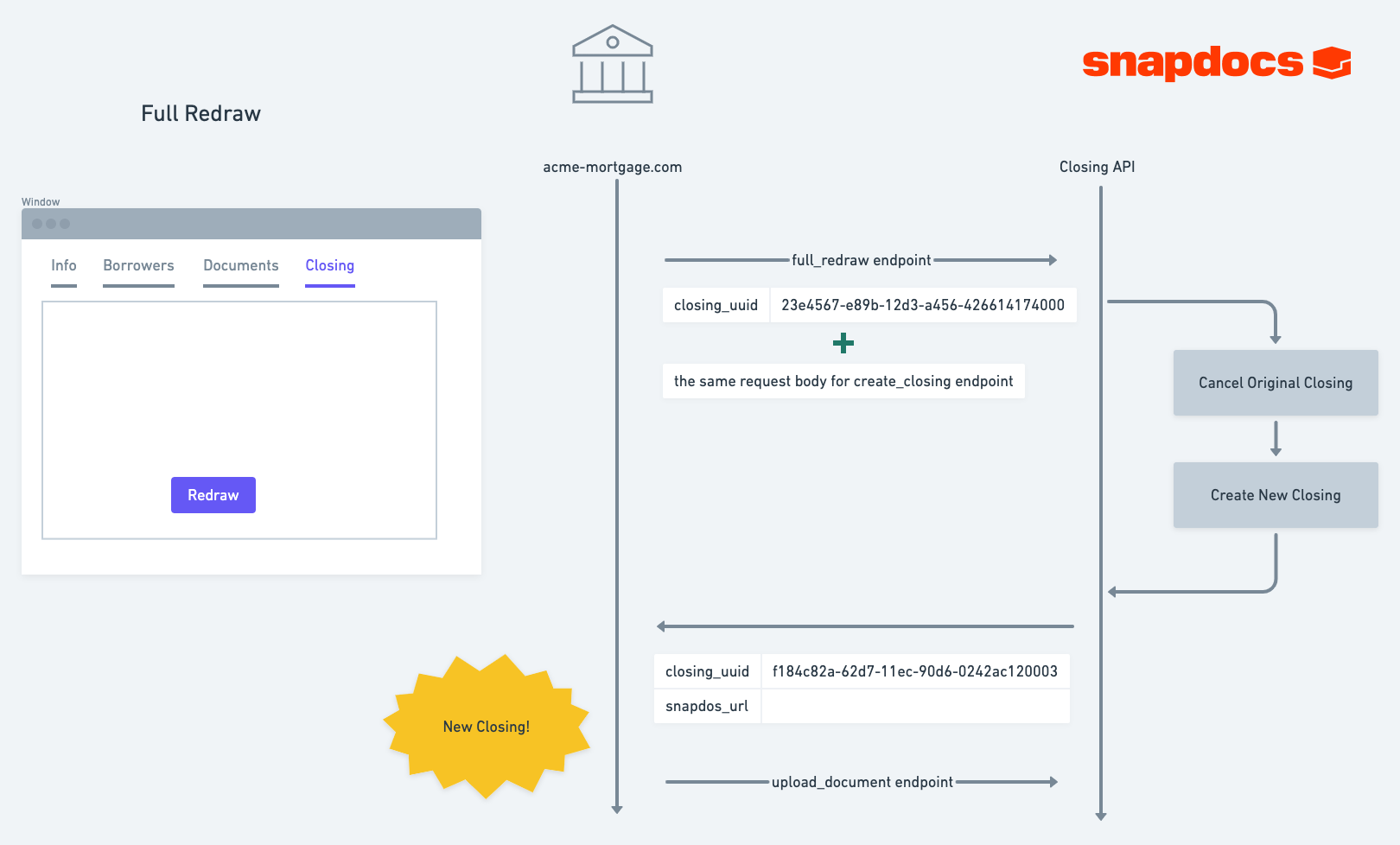
How does full redraw work?
- An original closing exists and has a closing package.
- A new complete package is ordered/prepared from your LOS.
- A new closing is submitted to the Submit a full redraw for the current closing endpoint utilizing the original closing’s unique identifier (UUID) as a path parameter.
a./api/v1/closings/{ORIGINAL_CLOSING_UUID}/full_redraw - Snapdocs matches the supplied UUID to the original closing.
- Snapdocs cancels the original closing and places a note and audit trail on it to denote that it was cancelled as part of a full redraw.
- A new closing is created using the closing info received in the Submit a full redraw for the current closing Request and is noted in the audit trail to have been created as part of a full redraw.
- Documents are uploaded to Snapdocs Connect via the Upload a new document endpoint with the new closing’s UUID.
- The settlement agent/notary is notified of an update to the documents when the new closing has finished processing
- The borrower is notified they have updated documents when the new closing has finished processing.
Other important details about full redraw
- When submitting a full redraw request, the UUID of the existing closing must be supplied to the full redraw request to link the closings.
- If there is no matching UUID found in Snapdocs, a not found error will be returned.
- After the full redraw closing has been created, utilize this new closing’s UUID in subsequent requests to Snapdocs Connect.
Endpoints
- Snapdocs Connect - Submit a full redraw for the current closing
- Snapdocs Connect - Upload a new document
Partial redraw
Partial redraw is a Snapdocs feature that enables lenders to send a few redrawn documents to Snapdocs and have the original (outdated) documents removed and replaced.
This guide walks you through how to set up the workflow, how it works, and how to use it.
The below example demonstrates a typical flow of partial redraw (replace a document):
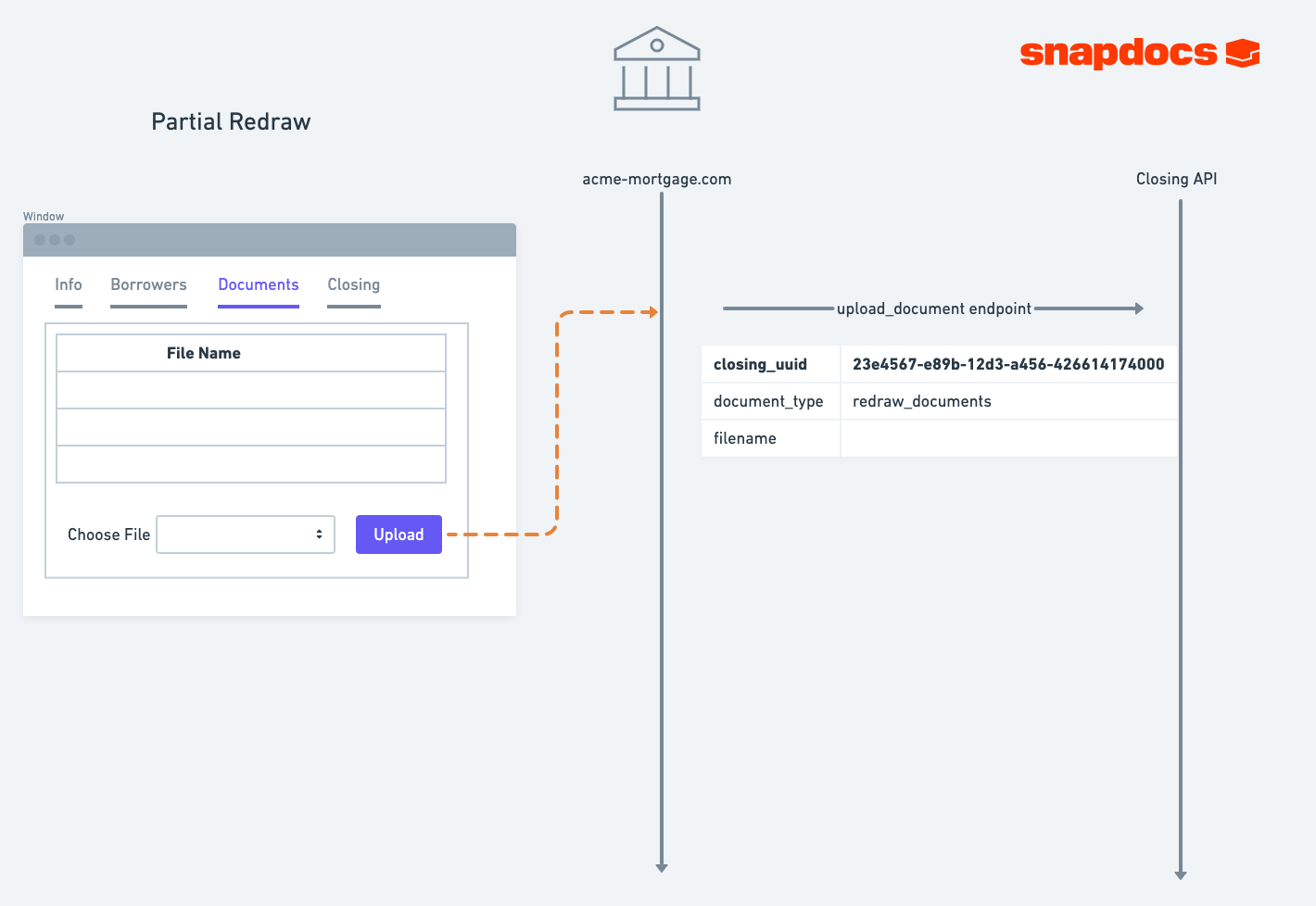
How does partial redraw work?
- An original closing exists and has a closing package.
- Redrawn documents are ordered/prepared from your LOS.
- Documents are uploaded to the Snapdocs Connect via the Upload a new document endpoint with a request URL that includes the query parameter
document_typespecified as “redraw_documents” as well as the required query parameterdocument_name. Snapdocs matches the supplied closing UUID provided to the existing closing. - Snapdocs classifies each redrawn document.
a. Wet sign documents are added to the wet sign package and originals are removed if that document type was provided in the original doc package.
b. If no borrowers have eSigned, eSign documents are added to the eSign package and originals are removed if that document type was provided in the original doc package.
c. If any borrowers have eSigned, eSign documents are added to the wet sign package to be signed at the signing appointment. - Snapdocs annotates any new eSign documents.
- The settlement agent/notary is notified if the wet sign package was updated.
- The borrower’s package is updated if eSign documents were updated.
Other important details about partial redraw
- Currently, we cannot replace eNotes on closings that have an eNote. Instead, we will create a paper note and the eNote and have both executed.
- The existing closing must match the following requirements to receive the redrawn documents properly. If any of these criteria are not met, we will reach out to the redraw sender to verify the desired outcome:
- Must match the UUID sent in the "Upload a new document" request
- Closing must be in an open state (not closed or canceled).
- Our system will remove all documents that match the document type you sent for the redraw. For example, if you send an updated 1003 via partial redraw, our system will remove all 1003s from the original package and replace them with the new 1003(s) that you sent in the redraw package. Please ensure you send all documents of that type when you send them to Snapdocs.
Endpoint
Updated 9 months ago
